You are bored with the look of a white background which continues to google? Currently google has a new facility that is replacing the background like a search engine Bing. Initially this facility was tested on Google U.S., but now it can be accessed on the public Google Google NCR.
Here is how to change google background.
1- Go to Google NCR
2- At the bottom click the Change Background Image
3-You can grab images from your computer. Or from Picasa
4.-Wait until the process is complete (marked by the writing process .. to Load Image in the lower right corner). If you have, and now Google have your background and appears more in accordance with your wishes.
5- To change the background, please delete the background first before you choose to click the Remove Background Image on the bottom left of Google.
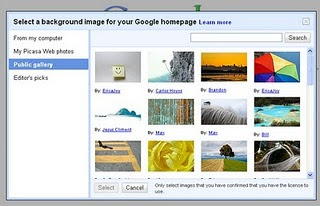
Easy right ..? Good luck ......






Post a Comment